General Preferences
General Preferences allow the set up of some generic system preferences.
System Administration > System Preferences > System Appearance & Behaviour > General Preferences
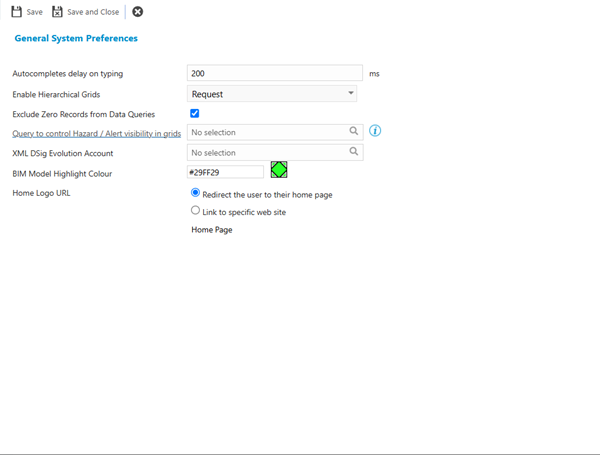
 Click to view - General Preferences Fields and Descriptions
Click to view - General Preferences Fields and Descriptions
| Field Name | Description |
|---|---|
| Autocompletes delay on typing | The default value in this box is 200 ms (milliseconds) but this can be reduced to shorten the delay in searching when typing into an auto-complete field. |
| Enable Hierarchical Grids |
Available from 5.0.0.0 Check the box to enable Hierarchical grids on Assets and Instruction Sets. The check box has been replaced with a multi-select dropdown of system entities that can have hierarchical grids enabled. Select all required values from the following:
|
| Exclude Zero Records from Data Queries |
Enable this option to prevent a legacy check for the presence of zero records in the database tables prior to running the query to return records. Enabling this option should provide a performance improvement when returning data to the user. This option will be enabled automatically during the data transfer process if zero records are not present in the database tables. Note: Enabling this option while zero records are present in the database tables will have adverse affects to the system - blank rows will appear in auto-completes, grids and assignment controls, in some cases the page may error. |
| Query to control Hazard / Alert visibility in grids |
Available from 5.3.0.0 Optionally, select the most appropriate Query from the list of Hazards & Alert specific Queries that will be used to filter records in grids containing Hazards & Alerts throughout the system. The field label is a hyperlink that allows the User to open the selected Query in the Query editor page, subject to the required Permission. If 'No selection' is selected in the field, the hyperlink will open the Query editor, allowing the User to create their own System Query. Note: The -No selection- criteria for displaying Hazards & Alerts in grids is the standard 'out of the box': Status is not equal to Removed and current date is between Hazard & Alert start and end dates (taking NULL dates in to account). |
| XML DSig MRI Evolution Account | Account used for digital signatures in web services. |
| BIM Model Highlight Colour |
Available from 4.7.0.0 Set a colour that will be used to highlight BIM Model objects, such as Assets, when viewing BIM Models via MRI Evolution. Enter an RGB colour code or use the colour picker to set the desired colour. |
| Home Logo URL |
Available from 5.9.0.0 Radio button options to control the behaviour of the
|
Note: From version 4.8.0.0 Self Registration for Evolution Reach preferences were moved to Settings > User Accounts > Account Consent and Registration. For more information see Account Consent and Registration Settings
Note: From version 5.7.0.0 the 'Ignore Contract View on Priority when assigning Instruction Sets' preference was moved to System Preferences > Contract View Settings - General Preferences tab.
Complete the fields and click Save and Close ![]() .
.
 Available from 6.4.1.0
Available from 6.4.1.0